TRAINING
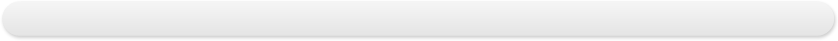
Anyone can learn how to use an iPhone, an iPad or a Mac, but it's a lot more fun if you have the right teacher, and you don't even need to own a Mac to start. We can help you buy and install the Mac that meets your needs, whether it's a high-end Mac Pro or the ever-versatile iPad.
We provide services to people who work within a wide variety of different fields of expertise. No matter who you are and what you do for a living, we can make your life a little bit easier.

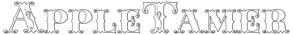
We teach in our studio, at your work or at your home, at your convenience, to provide you with a tailor-made, completely stress-free learning experience.
-
 Website Creation with iWeb
Website Creation with iWeb -
 Intro to Apple iTunes
Intro to Apple iTunes -
 Apple iTunes Advanced
Apple iTunes Advanced -
 Intro to Apple TV
Intro to Apple TV -
 Apple TV Advanced
Apple TV Advanced -
 Intro to Apple iPhoto
Intro to Apple iPhoto -
 Apple iPhoto Advanced
Apple iPhoto Advanced -
 Intro to Apple Aperture
Intro to Apple Aperture -
 Apple Aperture Advanced
Apple Aperture Advanced -
 Intro to Apple Final Cut Pro
Intro to Apple Final Cut Pro -
 Apple Final Cut Pro Advanced
Apple Final Cut Pro Advanced -
 Intro to Apple Compressor
Intro to Apple Compressor -
 Apple Compressor Advanced
Apple Compressor Advanced -
 Intro to Apple Motion
Intro to Apple Motion -
 Apple Motion Advanced
Apple Motion Advanced -
 Intro to Apple iDVD
Intro to Apple iDVD -
 Apple iDVD Advanced
Apple iDVD Advanced -
 Intro to Apple DVD Studio Pro
Intro to Apple DVD Studio Pro -
 Apple DVD Studio Pro Advanced
Apple DVD Studio Pro Advanced
TECHNICAL SUPPORT
TRAINING SERVICES
PRICING STRUCTURE
Apple Computer Support
Apple Hardware & Software Support Services inc. Mac iOS for iPad; iPod & iPhone.
Wide-Range Support
Get training and tutoring for
a vast range of programs.
Competitive Pricing
We are thorough fast and
very reasonably priced.


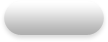
-
 Macintosh Familiarisation
Macintosh Familiarisation -
 More with Your Mac
More with Your Mac -
 Mac OSX basics
Mac OSX basics -
 Mac Business Productivity ‹‹More››
Mac Business Productivity ‹‹More›› -
 Macintosh Business Productivity
Macintosh Business Productivity -
 Intro to Apple iOS
Intro to Apple iOS -
 Apple iOS Advanced
Apple iOS Advanced -
 Intro to Mac Office '11
Intro to Mac Office '11 -
 Intro to Microsoft Word '11
Intro to Microsoft Word '11 -
 Intro to Graphic Design
Intro to Graphic Design -
 Graphic Design Advanced
Graphic Design Advanced -
 Intro to Desktop Publishing
Intro to Desktop Publishing -
 Desktop Publishing Advanced
Desktop Publishing Advanced -
 Intro to Computer Aided Design
Intro to Computer Aided Design -
 Computer Aided Design Advanced
Computer Aided Design Advanced -
 Intro to Digital Photography
Intro to Digital Photography -
 Digital Photography Advanced
Digital Photography Advanced -
 Intro to Audio Editing
Intro to Audio Editing -
 Audio Editing Advanced
Audio Editing Advanced -
 Intro to Video Editing
Intro to Video Editing -
 Video Editing Advanced
Video Editing Advanced
If you've questions you just call our phone support line 10am to 6pm Mon to Fri on 0490 119 022.










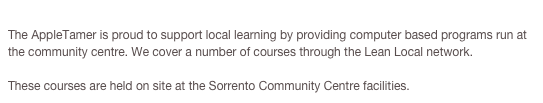
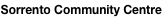
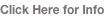




The Apple Tamer © 2011-2048 | PRIVACY POLICY




